Skeema CLI
Our flagship product is the Skeema command-line interface (CLI) tool. It is available as a free open source Community edition, as well as an enhanced Premium edition with multiple product tiers.
| Community | Plus | Max | |
|---|---|---|---|
| Free Download | $124/month or $1238/year | $499/month or $4988/year | |
| Supported DBs | MySQL 5.5 - 9.2 Percona 5.5 - 8.4 MariaDB 10.1 - 11.7 | MySQL 5.5 - 9.2 Percona 5.5 - 8.4 MariaDB 10.1 - 11.7 AWS Aurora 5.6 - 8.0 | MySQL 5.5 - 9.2 Percona 5.5 - 8.4 MariaDB 10.1 - 11.7 AWS Aurora 5.6 - 8.0 |
| CLI OS builds | Linux MacOS | Linux MacOS Windows | Linux MacOS Windows |
| Tables | ✔ | ✔ | ✔ |
| Stored Procedures and Functions | ✔ | ✔ | ✔ |
| Views | − | ✔ | ✔ |
| Triggers | − | ✔ | ✔ |
| Events | − | ✔ | ✔ |
| Seed data INSERTs | − | ✔ | ✔ |
| Linter checks | 18 | 21 | 21 |
| DEFINER stripping | − | ✔ | ✔ |
| SSL / TLS client certs | − | ✔ | ✔ |
| SSH tunnels | − | ✔ | ✔ |
| Workspace offloading | − | ✔ | ✔ |
| Sharding | ✔ | ✔ Max 10 shards per dir | ✔ Unlimited |
| DB schemas (Unsharded) | Unlimited | Unlimited | Unlimited |
| User count / seats | Unlimited | Unlimited | Unlimited |
| Installation methods | brew,direct download, compile from source | apt-get, apk,yum, dnf, zypper,direct download with self-update functionality | apt-get, apk,yum, dnf, zypper,direct download with self-update functionality |
| License Terms | Apache 2.0 | Commercial - subscription | Commercial - subscription |
| Private Tech Support | − | − | ✔ E-mail (2 day SLA) |
| Free Download | $124/month or $1238/year | $499/month or $4988/year |
All prices USD. Subscription plans are paid via credit card, processed with Stripe. If your company requires custom license terms or alternative payment methods, please contact us to discuss.
Skeema Cloud Linter for GitHub
Cloud Linter provides automatic diff and lint output for Skeema-related commits in GitHub repos. It is an optional SaaS add-on to any edition of the Skeema CLI, supporting a pull request workflow for schema changes via cloud-based continuous integration.
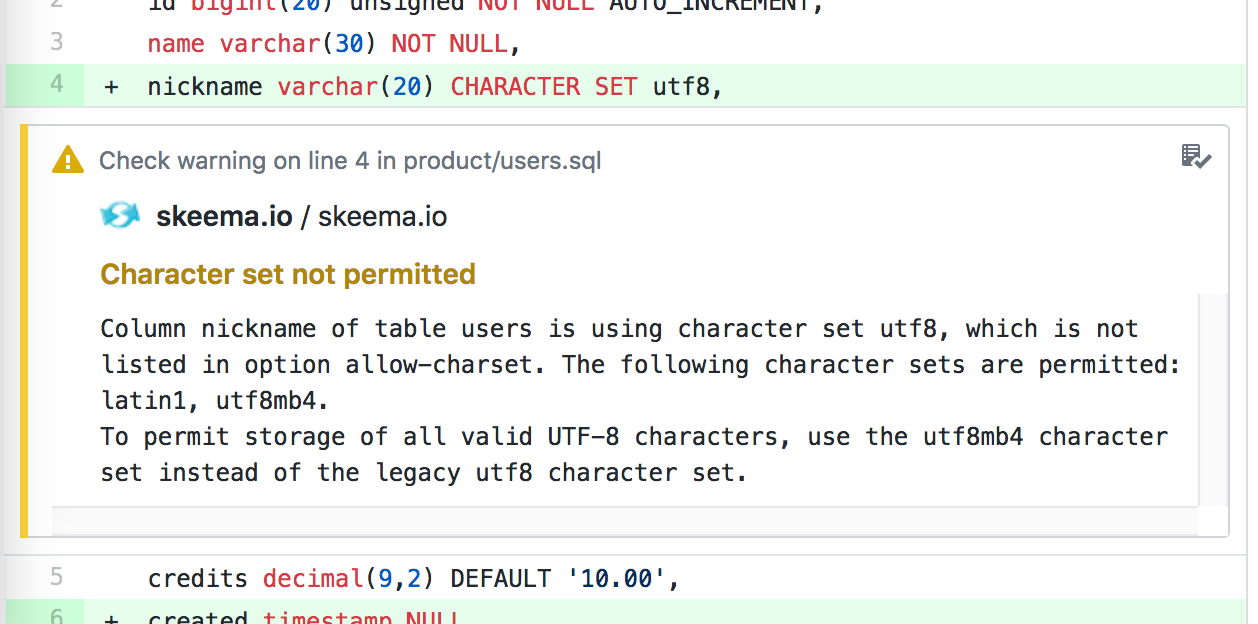
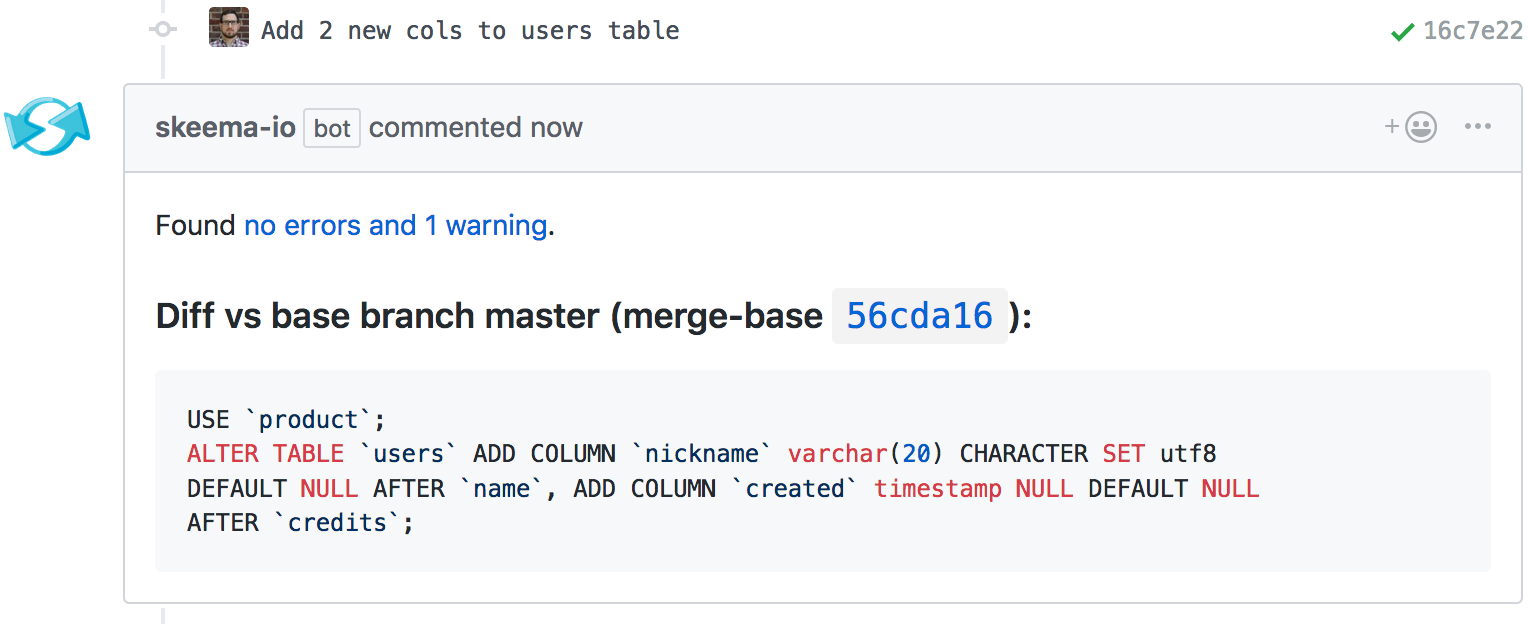
A subscription to Skeema Cloud Linter covers an entire GitHub organization, and is priced at $649 USD per year. Contact us to sign up or learn more.

